احمد سامي
صاحب الموقع
.gif)




عدد المساهمات : 3390
تاريخ الميلاد : 21/02/1992
تاريخ التسجيل : 25/04/2010
العمر : 32
العمل/الترفيه : طالب
المزاج : وانا كمااااااااااااااان ههههههه
 |  موضوع: Windows 7 xDark Deluxe x86 v3.1 موضوع: Windows 7 xDark Deluxe x86 v3.1  الأحد 13 يونيو - 18:26 الأحد 13 يونيو - 18:26 | |
| [ندعوك للتسجيل في المنتدى أو التعريف بنفسك لمعاينة هذه الصورة] النسخة الرائعة Windows 7 xDark Deluxe x86 v3.1 2010 قمة المتعة والجمال والسرعة والخفة والرشاقة .. ويندوز xDark Deluxe مبني على أساس ويندوز Ultimate 7 .. التثبيت يحتفظ بكل وظائف مهمة مثل تحديد لغة لوحة المفاتيح ، لاستعادة البيانات ، وتطوير أو إنشاء تثبيت جديد ، اختر القرص الثابت للتثبيت. تم تحسين الصورة باستخدام ال WAIK ، دون إزالة أي مكونات. نواة xDark Deluxe يتكون من أكثر من 500 تعديل وهو متكامل تماما ، كما توجد الملفات التي تسمح للآخرين بالنظر نظرة اخري على ويندوز7 كما انه في القائمة ابدأ ، ستجد الكثير من الأدوات اللازمة لضبط وتحسين نظام ..
================================================== ===
Windows 7 xDark Deluxe x86 v3.1 based on Windows 7 Ultimate.Protsedura installation retains all the important functions such as setting the keyboard language, Data Recovery, upgrading or creating a new installation, choose the hard disk for installation. The image is optimized using the WAIK, without removing any components. Kernel xDark Deluxe x86 v3.1 consists of more than 500 modified or integrated DLL-files that allow for another look at Windows 7. In the Start menu, you’ll find plenty of tools for tuning and optimizing the system
Version: v3.1
Developer: Microsoft
Platform: X86
Language: English + Russian language pack
Tabletka: Present
Size: 3,64 GB
Integrated Tweaks:
كود: * Use SSL 2.0 (Checked) + SSL 3.0 (Checked) + TSL 1.0 (unchecked)
* Do not save encrypted pages to disk
* Force keep positive entries in DNS Cache for only 4 hours instead of the default 24 hours
* Increase RPC Packet Size
* Stop caching negative responses
* Increase Network Throughput
* Faster browsing with IE
* Maximum simultaneous downloads for IE to 20
* Disable Windows Media Player AutoUpdates
* Windows Media Player 11 (WMP11) Tweaks For Privacy & Ease Of Use
* Automatic defrag changed to PerfectDisk
* Typing Long File Names In DOS
* Disable group policy updates on logon
* Disable AutoAdmin Logon and shutdown tweak
* Fast shutdown and system information in dxdiag
* Disable Automatic Restart in the event of a BSOD
* Enable Bootoptimization
* Enable ClearType Tuning
* Enable addition Avalon effects
* Enable slow-motion window effects (min/max/3dflip) by holding down Shift key
* Speedup access to AVI Files
* Add GodMode, My Computer, Network and Administrative Tools to desktop
* Windows will tell you exactly what it is doing when it is shutting down or is booting
* If an Administrator attempts a protected action - Silently Succeed
* Take OwnerShip
* DreamScene
* Search All File Types
* Enable detection of program compatibility assistant
* Disable Tracking of Broken Shortcut Links
* Disable Security Notification Tray Icon
* Show extensions for known file Ttpes
* Use Checkboxes to select items
* Show hidden files and folders
* Restore previous folder windows at logon
* Disable low disk spack check
* Disable Info Tips
* Always show menus
* xDark Start menu and Explorer tweaks
* Add 'Copy to Folder' to right click context
* Add 'Move to Folder' to right click context
* Add 'Open with Notepad' to right click context
* All items have an "edit.." on right-click sending to notepad
* Makes a right click option for unknown files (Open with notepad)
* Add MSCONFIG to right click on My Computer
* Add "Advanced System Properties" to the right click menu of "Computer"
* Add Add/Remove Programs to Right Click Menu of My Computer
* Add Services to Right Click Menu of My Computer
* Add Shutdown to Right Click Menu of My Computer
* Add Registry Editor right click of MY Computer
* Add an option in the right-click (context) menu to open any folder on your computer in a new window.
* Add open in new windows to drives and folders
* Add "Device Manager" to the right click menu of "Computer"
* Set Image as folder cover Context Menu Option
* Add Copy File Names to Context Menu
* Register/UnRegister Dll to Context Menu
* Add Recycle Bin to Context
* Add install to Right Click on Font Files
* Add command prompt to right click context menu
* Open with regsvr32
* Remove unlikely templates from the New Menu
* Clean Names Entry
... and much more
| |
|
حسين سامى
مشرف




عدد المساهمات : 1501
تاريخ الميلاد : 12/11/1993
تاريخ التسجيل : 22/06/2010
العمر : 31
العمل/الترفيه : طالب
المزاج : رومانسى
 |  موضوع: رد: Windows 7 xDark Deluxe x86 v3.1 موضوع: رد: Windows 7 xDark Deluxe x86 v3.1  الأحد 8 أغسطس - 23:13 الأحد 8 أغسطس - 23:13 | |
| | |
|
